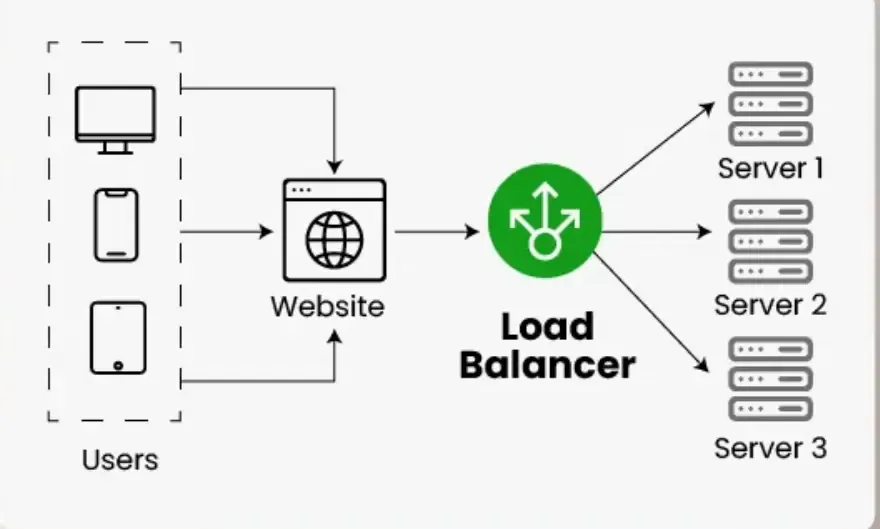FastAPI¶
FastAPI is a modern, high-performance, batteries-included Python web framework that's perfect for building RESTful APIs. It can handle both synchronous and asynchronous requests and has built-in support for data validation, JSON serialization, authentication and authorization, and OpenAPI (version 3.0.2 as of writing) documentation.
Highlights:
- It takes advantage of Python type hints for parameter declaration which enables data validation (via Pydantic) and OpenAPI/Swagger documentation.
- Built on top of Starlette, it supports the development of asynchronous APIs.
- It's fast. Since async is much more efficient than the traditional synchronous threading model, it can compete with Node and Go with regards to performance.
You should now have:
fastapi-crud
├── docker-compose.yml
└── src
├── Dockerfile
├── app
│ ├── __init__.py
│ └── main.py
└── requirements.txt
Unlike Django or Flask, FastAPI does not have a built-in development server. So, we'll use Uvicorn, an ASGI server, to serve up FastAPI.
Then, within main.py, create a new instance of FastAPI and set up a sanity check route:
Install Docker, if you don't already have it, and then update the Dockerfile in the "src" directory:
# pull official base image
FROM python:3.11.0-alpine
# set work directory
WORKDIR /usr/src/app
# set environment variables
ENV PYTHONDONTWRITEBYTECODE 1
ENV PYTHONUNBUFFERED 1
# copy requirements file
COPY ./requirements.txt /usr/src/app/requirements.txt
# install dependencies
RUN set -eux \
&& apk add --no-cache --virtual .build-deps build-base \
openssl-dev libffi-dev gcc musl-dev python3-dev \
&& pip install --upgrade pip setuptools wheel \
&& pip install -r /usr/src/app/requirements.txt \
&& rm -rf /root/.cache/pip
# copy project
COPY . /usr/src/app/
So, we started with an Alpine-based Docker image for Python 3.11.0. We then set a working directory along with two environment variables:
PYTHONDONTWRITEBYTECODE: Prevents Python from writing pyc files to disc (equivalent to python -B option)
PYTHONUNBUFFERED: Prevents Python from buffering stdout and stderr (equivalent to python -u option)
Next, add the following to the docker-compose.yml file in the project root:
version: '3.8'
services:
web:
build: ./src
command: uvicorn app.main:app --reload --workers 1 --host 0.0.0.0 --port 8000
volumes:
- ./src/:/usr/src/app/
ports:
- 8002:8000
So, when the container spins up, Uvicorn will run with the following settings:
- --reload enables auto-reload so the server will restart after changes are made to the code base.
- --workers 1 provides a single worker process.
- --host 0.0.0.0 defines the address to host the server on.
- --port 8000 defines the port to host the server on.
app.main:app tells Uvicorn where it can find the FastAPI ASGI application -- i.e., "within the 'app' module, you'll find the ASGI app, app = FastAPI(), in the 'main.py' file.
Build the image and spin up the container:
Navigate to http://localhost:8002/ping. You should see:
You'll also be able to view the interactive API documentation, powered by Swagger UI, at http://localhost:8002/docs: